
Wherever you are, we’re there!
You can access your Western Bank of Wolf Point accounts from your mobile device. Managing your accounts is now easier than ever and secure anytime, anywhere!
FEATURES:
- View your account balances
- View your transaction history
- Transfer funds
- Make payments
- View locations/ATMs
- View alerts
Mobile banking can be accessed in three convenient ways:
- Mobile Text ~ bank by using Text/SMS via your mobile phone.
- Mobile Web ~ using a browser on your mobile device.
- Mobile App ~ with your iPhone, iPad or Android device.
Current Western Bank of Wolf Point Online Banking (NetTeller) customers can get set up for mobile banking by logging in and clicking on the Options Menu > Mobile Settings.
If you are not a current Western Bank of Wolf Point Online Banking (NetTeller) customer and want to receive access to mobile banking using a mobile device click on the Login button in the upper right corner and then click Enroll.
Mobile Banking Apps*
To access our secure mobile banking app:
- Ensure you are enrolled in Western Bank of Wolf Point Online Banking (NetTeller) and have set up mobile banking within online banking under Options Menu > Mobile Settings.
- Download our free app for iPhone or iPad by going to the App Store and searching for Western Bank of Wolf Point Mobile.
- Download our free app for Android mobile devices by going to the Google Play Store and searching for Western Bank of Wolf Point Mobile.
- Open the app and register with your online banking credentials.
- Enjoy simple, safe and secure banking at your fingertips.
To view frequently asked questions, see our Mobile Banking Frequently Asked Questions.
*Western Bank of Wolf Point Mobile Banking is free to download; however, your mobile carrier’s connectivity and usage rates may apply. Contact your wireless provider for more details.
Mobile Web Banking*
Access online banking from your mobile device with a web browser, similar to PC-based online banking, that allows the designated site to fit into your mobile devices screen. To use mobile web banking just register your mobile device within Western Bank of Wolf Point Online Banking (NetTeller) under Options Menu > Mobile Settings > Web Mobile Settings.
*Western Bank of Wolf Point Mobile Banking is free to download; however, your mobile carrier’s connectivity and usage rates may apply. Contact your wireless provider for more details.
Mobile Text Banking*
Allows you to quickly obtain balance or recent transaction information via SMS text messages. You can request this information for all enrolled accounts or for a specific account. Just register your mobile phone within Western Bank of Wolf Point Online Banking (NetTeller) under Options Menu > Mobile Settings > Mobile Text Settings. To view frequently asked questions, see our Mobile Text Frequently Asked Questions.
Text Commands
Use any of the following valid SMS messages:
- BAL = All Accts Bal
- BAL Mobile Short Name = Single Acct Bal
- HIST = All Accts Activity last 4 transactions
- HIST Mobile Short Name = Single Acct Activity last 4 transactions
- HELP = Commands
- STOP = Cancel
Note: SMS messages are not case-sensitive
*Western Bank of Wolf Point Mobile Banking is free to download; however, your mobile carrier’s connectivity and usage rates may apply. Contact your wireless provider for more details.
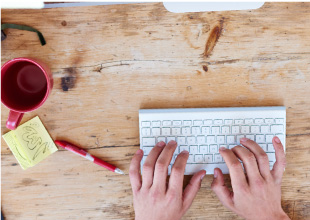
Online Banking & Bill Pay
Keep track of your finances, transfer money, and pay bills whenever you like with Online Banking and Bill Pay.
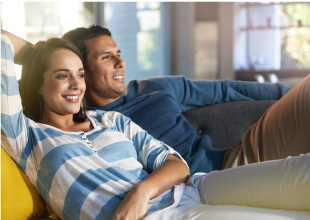
Checking & Savings
Our deposit services allow you to manage your money when and how you like. We have the right account for you!
